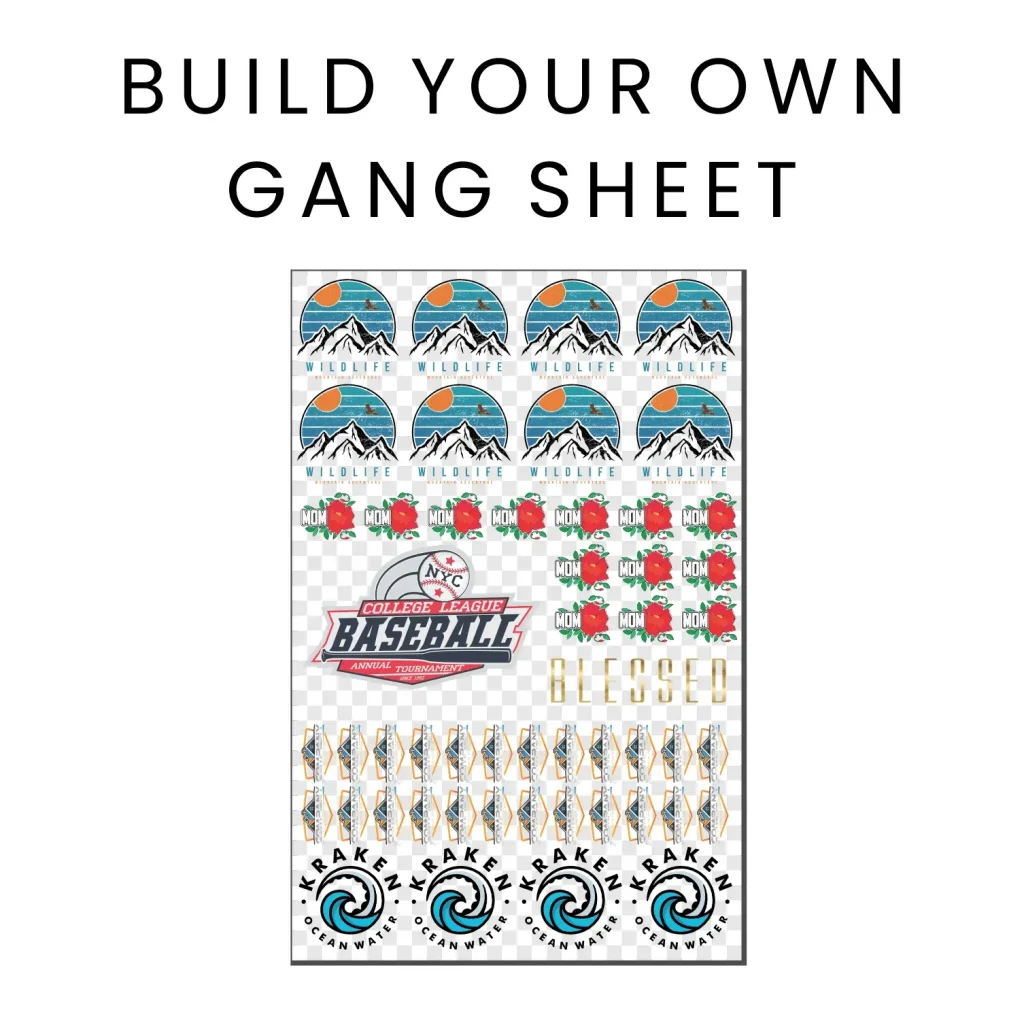In the ever-evolving world of textile printing, the DTF Gangsheet Builder stands out as a revolutionary tool that enhances both efficiency and print quality. This innovative software allows users to create and optimize designs on a single film, making it an ideal choice for custom apparel applications. As you explore DTF printing tips and learn how to use the DTF Gangsheet Builder, you’ll uncover best practices that can significantly enhance your DTF print quality. With its user-friendly interface, the DTF Gangsheet Builder simplifies the complexities of file management and layout design, giving you more time to focus on creativity. Dive into our blog to discover invaluable insights that will elevate your printing projects to new heights.
The Direct-to-Film (DTF) printing technique has garnered attention for its ability to deliver vibrant designs on various fabric types. At the heart of this process is the DTF Gangsheet Builder, a specialized software designed to streamline the layout of multiple images on one sheet. This tool not only optimizes the printing space but also aids in maintaining high-quality output, making it a staple for those exploring custom textile printing options. By effectively utilizing this resource alongside the right DTF printing software, users can master essential techniques and strategies to achieve impressive results. This overview will shed light on the benefits and functionalities of the DTF Gangsheet Builder and how it can transform your printing experience.
Essential DTF Printing Tips for Beginners
If you’re just starting with DTF printing, the learning curve can be steep. However, by following some essential tips, you can quickly improve your results. First, ensure that your designs are prepared with high-resolution graphics. This means working with files that have a minimum resolution of 300 DPI to guarantee that the prints come out sharp and detailed. Beginners often make the mistake of using lower resolution files which results in pixelation and poor print quality. Additionally, aligning your design with the CMYK color profile will greatly assist in achieving the color vibrancy that’s expected in DTF printing.
Another essential tip is to familiarize yourself with your printing equipment. Each DTF printer may have unique settings that can affect output quality. Spend time adjusting the printer settings to accommodate different materials—this includes tweaking the ink density and temperature control during heat pressing. Testing out various materials can also provide insights into which films and inks yield the best results. Remember, a little experimentation can lead to mastering the perfect print.
Maximizing Print Quality with DTF Gangsheet Builder
The DTF Gangsheet Builder is a revolutionary tool that allows you to utilize your printing space efficiently and achieve high-quality results. To get the most out of this tool, it’s crucial to understand the science behind optimization. By arranging multiple designs within one gang sheet, you not only save resources but also streamline the production process. The Gangsheet Builder enables users to customize layouts that can enhance print quality, ensuring that each design maintains its integrity during the printing run.
However, achieving excellent print quality does not solely rely on the DTF Gangsheet Builder; the right choice of materials plays a vital role as well. Invest in high-quality DTF films and inks designed specifically for your printer model. You should also consider the compatibility of these materials with your chosen design software to ensure a smooth printing workflow. With a well-optimized gang sheet and the right materials, your print quality will reach new heights, elevating your apparel or textile designs.
Best Practices for Successful DTF Printing
Implementing best practices in DTF printing can result in remarkable prints that stand out. Start by regularly updating your design and printing software. Utilizing the latest versions of programs like Adobe Illustrator and CorelDRAW will not only enhance your creative possibilities but will also ensure compatibility with new printing technologies. This ensures you have access to the latest tools and features that can help you master gang sheet configurations.
Also, don’t underestimate the importance of material selection. The quality of your ink and film will directly affect the durability and appearance of the final product. Always opt for reliable brands and perform preliminary tests to verify how your materials perform under different printing conditions. By doing this, you can establish a solid foundation for successful printing that reduces the risk of mistakes and material waste.
Understanding DTF Printing Software
Choosing the right DTF printing software can significantly impact your workflow and print quality. Software like Adobe Illustrator or CorelDRAW not only allows you to design effectively but also offers features that optimize gang sheet layouts. These tools include grid alignment, color correction, and scalable vector graphics, all of which enhance your design outputs. Learning how to maximize the features of these programs can streamline the printing process, yielding more efficient results.
Moreover, many DTF software applications come with built-in templates tailored for gang sheets. Familiarize yourself with these templates, as they can guide you in optimizing the layout of multiple designs. Additionally, ensure your software settings match your printer’s specifications to prevent any compatibility issues. Proper configuration and design adjustments can lead to increased print efficiency and better overall output.
The Importance of Testing in DTF Printing
Testing is a crucial step in the DTF printing process that many users overlook. Before running large production orders, conduct test prints of your designs. These tests will reveal potential issues with color accuracy, print alignment, and material compatibility. Investing time in this phase can save significant costs and resources in the long run by avoiding large batches of errors.
Additionally, these initial trials allow you to discover the best settings for your printer based on the specific materials and designs you’re using. By adjusting ink density, temperature, and pressure beforehand, you can enhance the quality of your final prints and ensure consistency across different runs. Therefore, make it a routine practice to test and fine-tune your printing parameters.
Engaging with DTF Printing Communities
As an aspiring DTF printer, engaging with communities centered around DTF printing can be immensely beneficial. There are numerous online forums and groups where enthusiasts and professionals share their insights, tips, and troubleshooting advice. Platforms like the DTF Forum and various Facebook groups can provide a wealth of information that may not be readily available in traditional resources.
These communities are also excellent places for networking and collaboration. You can exchange experiences, get feedback on your designs, and even gain access to exclusive tutorials or webinars. Learning from others who have navigated through similar challenges can provide you with invaluable knowledge to enhance your DTF printing journey.
Frequently Asked Questions
What are the best practices for maximizing the use of the DTF Gangsheet Builder?
To maximize the use of the DTF Gangsheet Builder, focus on high-resolution designs (at least 300 DPI), utilize the CMYK color mode for accurate color representation, and customize your printer settings based on the material. Experiment with ink density and ensure proper temperature (320°F to 350°F) during heat pressing to achieve vibrant prints.
How do I ensure high DTF print quality using the DTF Gangsheet Builder?
To ensure high DTF print quality, start with high-quality DTF films and inks specifically designed for the DTF process. Use robust software like Adobe Illustrator to optimize your gang sheet layouts and conduct test prints to fine-tune your settings before larger runs.
What software is recommended for creating gang sheets with the DTF Gangsheet Builder?
For creating gang sheets with the DTF Gangsheet Builder, Adobe Illustrator and CorelDRAW are highly recommended. These programs allow precise control over layout adjustments, color management, and can help optimize your designs for improved printing results.
What troubleshooting steps should I take if prints from the DTF Gangsheet Builder are not turning out as expected?
If prints are not turning out as expected, start by checking your file resolution (should be at least 300 DPI) and confirm you are using the CMYK color mode. Adjust your printer settings for ink density and ensure proper heat press temperature and pressure. Conduct test prints to isolate issues.
What key design considerations should I keep in mind when using the DTF Gangsheet Builder?
When using the DTF Gangsheet Builder, key design considerations include using high-resolution files (300 DPI minimum), designing in CMYK color mode for accuracy, and ensuring appropriate spacing between designs to avoid overlap during printing. Proper spacing helps maintain print clarity and quality.
How does the DTF Gangsheet Builder enhance the efficiency of DTF printing?
The DTF Gangsheet Builder enhances DTF printing efficiency by allowing multiple designs to be printed on a single film sheet, maximizing material use and reducing waste. This approach saves costs and streamlines the printing process, making it ideal for custom apparel production.
| Tip Category | Key Points |
|---|---|
| Design Considerations | Use high-resolution files (300 DPI) and CMYK color mode for accurate colors. |
| Print Configuration | Customize printer settings and maintain correct temperature/pressure during heat press. |
| Material Selection | Choose high-quality DTF films and inks, preferably from reliable brands. |
| Software Tools | Utilize software like Adobe Illustrator or CorelDRAW for optimal design layouts. |
| Testing | Conduct test prints to refine settings and processes before large runs. |
Summary
The DTF Gangsheet Builder is an essential tool for those venturing into the realm of DTF printing. By understanding the significance of design resolution and color profiles, users can achieve stunning results that elevate the quality of their custom apparel. The comprehensive strategies outlined, from meticulous print configurations to the selection of high-grade materials, set a strong foundation for refining the printing process. Tapping into available software tools and investing time in testing not only optimizes performance but also enhances the overall print quality. With a commitment to continuous learning through resources and community engagement, you’ll harness the full potential of the DTF Gangsheet Builder, ensuring striking prints that resonate with creativity and professionalism.